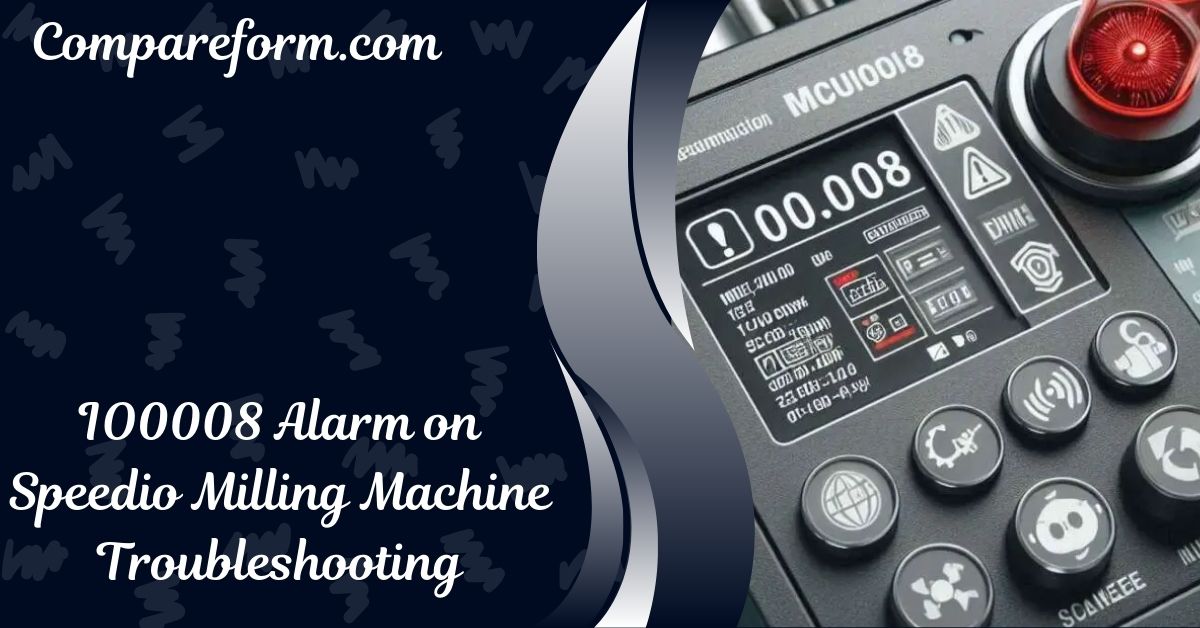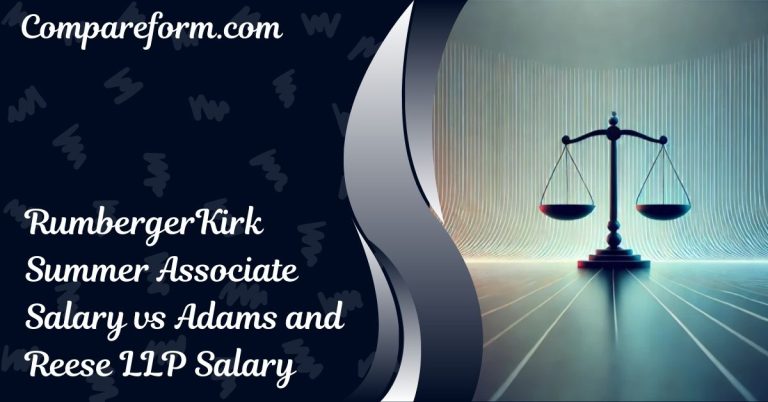IO0008 Alarm on Speedio Milling Machine Troubleshooting: A Complete Guide
When working with a Speedio milling machine, encountering alarms can be frustrating, especially when you’re trying to maintain productivity. One common alarm that many operators face is the IO0008 alarm. This specific alarm indicates an issue within the machine’s Input/Output (I/O) system, signaling that something isn’t functioning correctly.
In this comprehensive guide, we’ll dive deep into what the IO0008 alarm means, explore its causes, and walk you through a step-by-step troubleshooting process. Whether you’re a seasoned operator or new to CNC milling, this guide will equip you with the knowledge to handle this issue effectively.
What is the IO0008 Alarm on a Speedio Milling Machine?
The IO0008 alarm on a Speedio milling machine is a fault signal related to the machine’s I/O system. The I/O system is crucial for the machine’s operations as it controls the flow of data between the machine’s control unit and its various components. When the system detects an abnormality, it triggers the IO0008 alarm to alert the operator that something within the I/O system needs attention.
Importance of Addressing the IO0008 Alarm
Ignoring the IO0008 alarm can lead to more severe issues down the line, including potential damage to the machine, increased downtime, and costly repairs. By understanding the causes of this alarm and following the correct troubleshooting steps, you can minimize downtime and maintain the efficiency of your operations.
Common Causes of the IO0008 Alarm
Before jumping into the troubleshooting steps, it’s essential to understand the common causes of the IO0008 alarm. By identifying the root cause, you can apply the appropriate fix more quickly.
1. Faulty Wiring or Loose Connections
One of the most common causes of the IO0008 alarm is faulty wiring or loose connections within the machine’s I/O system. Wires can become loose due to vibrations, wear and tear, or improper installation, leading to a loss of communication between components.
2. Malfunctioning I/O Modules
The I/O modules in the Speedio milling machine are responsible for processing signals between the machine’s components. If one of these modules is faulty, it can trigger the IO0008 alarm. This could be due to hardware failure, electrical issues, or even software glitches.
3. Power Supply Issues
Inconsistent power supply or power surges can disrupt the functioning of the I/O system, leading to the IO0008 alarm. Ensuring that the machine has a stable power supply is critical for avoiding such alarms.
4. Software Glitches
Sometimes, the IO0008 alarm may be caused by software glitches within the machine’s control system. These glitches could result from outdated software, incorrect settings, or errors in the machine’s programming.
5. Environmental Factors
Extreme environmental conditions, such as high humidity or dust, can affect the machine’s I/O system. These conditions can lead to corrosion, short circuits, or interference with the electrical signals, triggering the IO0008 alarm.
Step-by-Step Troubleshooting Guide for IO0008 Alarm
Now that we’ve covered the potential causes, let’s move on to the troubleshooting process. Follow these steps to diagnose and resolve the IO0008 alarm on your Speedio milling machine.
Step 1: Check the Alarm Details on the Control Panel
Start by checking the machine’s control panel for any additional information related to the IO0008 alarm. The control panel might provide specific error codes or messages that can give you clues about the root cause.
Actionable Tip:
- Take note of any additional error codes or messages that accompany the IO0008 alarm. These details can be invaluable when diagnosing the problem.
Step 2: Inspect the Wiring and Connections
Carefully inspect the machine’s wiring and connections, focusing on the I/O modules. Look for any loose wires, damaged connectors, or signs of wear and tear.
Actionable Tip:
- Use a multimeter to check for continuity in the wires. This can help you identify any breaks or faults in the wiring.
Step 3: Examine the I/O Modules
Next, examine the I/O modules themselves. Check for any visible signs of damage, such as burnt components or corrosion. If you suspect a module is faulty, consider replacing it with a known good module to see if the alarm clears.
Actionable Tip:
- Keep a spare I/O module on hand for quick swaps during troubleshooting. This can help you isolate the issue without extended downtime.
Step 4: Verify the Power Supply
Ensure that the machine is receiving a stable power supply. Check the voltage levels and look for any signs of power fluctuations or surges. If necessary, install a surge protector or an uninterruptible power supply (UPS) to protect the machine.
Actionable Tip:
- Regularly monitor the power supply to the machine, especially if your facility is prone to power issues.
Step 5: Update the Machine’s Software
If you suspect that the alarm is due to a software glitch, check if there are any available updates for the machine’s control software. Updating the software to the latest version can often resolve unexpected errors.
Actionable Tip:
- Regularly check for software updates from the manufacturer and apply them during scheduled maintenance to prevent issues.
Step 6: Check the Environmental Conditions
Inspect the area around the machine for any environmental factors that could be affecting its operation. Ensure that the machine is operating in a clean, dry environment, and consider implementing climate control measures if necessary.
Actionable Tip:
- Use an environmental monitor to keep track of humidity, temperature, and dust levels in the machine’s operating environment.
Step 7: Reset the Machine and Test
After performing the above checks and making any necessary adjustments, reset the machine and test its operation. Monitor the machine closely to see if the IO0008 alarm reoccurs.
Actionable Tip:
- Document each step you take during troubleshooting. This can help you identify patterns and streamline the process in the future.
Preventive Measures to Avoid the IO0008 Alarm
While troubleshooting is essential, preventing the IO0008 alarm from occurring in the first place is even better. Here are some preventive measures you can take:
1. Regular Maintenance
Conduct regular maintenance checks on your Speedio milling machine, paying close attention to the I/O system. Regular inspections can help you catch potential issues before they escalate.
2. Keep the Machine’s Software Updated
Always keep the machine’s control software updated to the latest version. Manufacturers often release updates that address known issues and improve system stability.
3. Stabilize the Power Supply
Ensure that the machine is connected to a stable power supply. Consider installing a UPS or surge protector to safeguard the machine against power fluctuations.
4. Control the Operating Environment
Maintain a clean and controlled environment around the machine. Implement measures to reduce dust, humidity, and temperature fluctuations that could impact the machine’s performance.
5. Train Operators Properly
Ensure that all operators are adequately trained in the machine’s operation and troubleshooting procedures. Well-trained operators are more likely to catch and address issues early, reducing the risk of alarms like IO0008.
FAQs: IO0008 Alarm on Speedio Milling Machine
1. What should I do if the IO0008 alarm keeps reoccurring?
If the IO0008 alarm keeps reoccurring despite following the troubleshooting steps, it’s advisable to contact the machine’s manufacturer or a professional technician. Persistent alarms could indicate a deeper issue that requires expert intervention.
2. Can I continue using the machine if the IO0008 alarm is active?
It’s not recommended to continue using the machine if the IO0008 alarm is active. Doing so could result in further damage to the machine or produce faulty parts. It’s best to resolve the issue before continuing operations.
3. How often should I check the machine’s wiring and connections?
It’s a good practice to check the machine’s wiring and connections during regular maintenance, which should be conducted according to the manufacturer’s recommendations. If the machine is used heavily, consider more frequent inspections.
4. Is it necessary to update the machine’s software if everything is working fine?
Yes, keeping the machine’s software updated is essential, even if everything seems to be working fine. Software updates often include fixes for known issues and improvements that can prevent future problems.
5. What tools do I need for troubleshooting the IO0008 alarm?
Basic tools for troubleshooting the IO0008 alarm include a multimeter for checking electrical continuity, screwdrivers for opening panels, and potentially a replacement I/O module for testing.
Conclusion
The IO0008 alarm on a Speedio milling machine can be a challenging issue to tackle, but with a clear understanding of its causes and a methodical approach to troubleshooting, you can resolve it effectively. By following the steps outlined in this guide and implementing the recommended preventive measures, you can minimize downtime, maintain productivity, and ensure the long-term reliability of your milling machine.